Dumbbell plot for comparison is the correct usage, and it is described much better than I ever could by Connor Rothschild on his blog. In his post, he comprehensively demonstrates using the R package ggalt and how to make and interpret multiple different types of dumbbell plots.
What I want to add here is a use-case that I am promoting in a chapter I’m writing with Natasha Dukach, my forever intern, on dashboards. It’s how to use a dumbbell plot for comparison of rated items. I’ll give an example using the RateMyProfessors.com web site – but I’m going to use it for college ratings, not professor ratings (which can get pretty mean).
Dumbbell Plot for Comparison of Rated Items
A lot of times, web sites that rate items (hotels, colleges, tech) will provide an overall rating, and then ratings on certain characteristics. As an example, a hotel web site might have users rank hotels on several dimensions, such as location, cleanliness, and price.
RateMyProfessor.com uses this approach for ranking their colleges. I decided to make a dumbbell plot for comparison of my alma mater – the University of Minnesota, Twin Cities – and the most popular college in my new home in Massachusetts, which is Harvard University. I took a screen shot of the ratings on September 20, 2021, and put them on a slide for you.
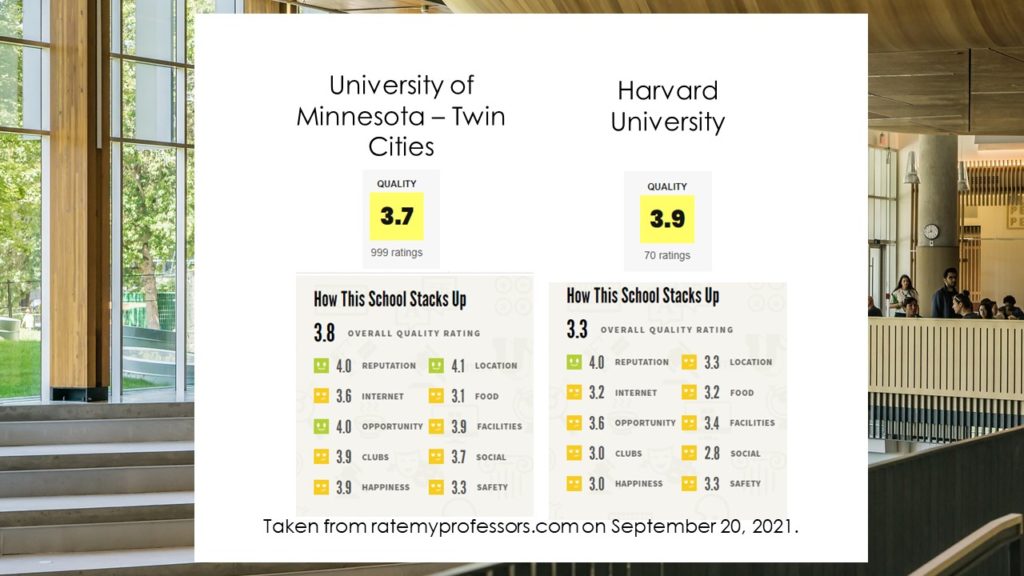
You will see that it provided two quality ratings that were different – one on the landing page, and one above the other ratings labeled “overall quality”. I did not dig into any documentation to find out why, but I noticed they were close to one another. Also, I was surprised to see that the ratings on many of the characteristics, such as location, food, and safety, were very similar.
It was hard to grasp so many different comparisons at once numerically, so I made the dumbbell plot for comparison below using the ggalt package in R.
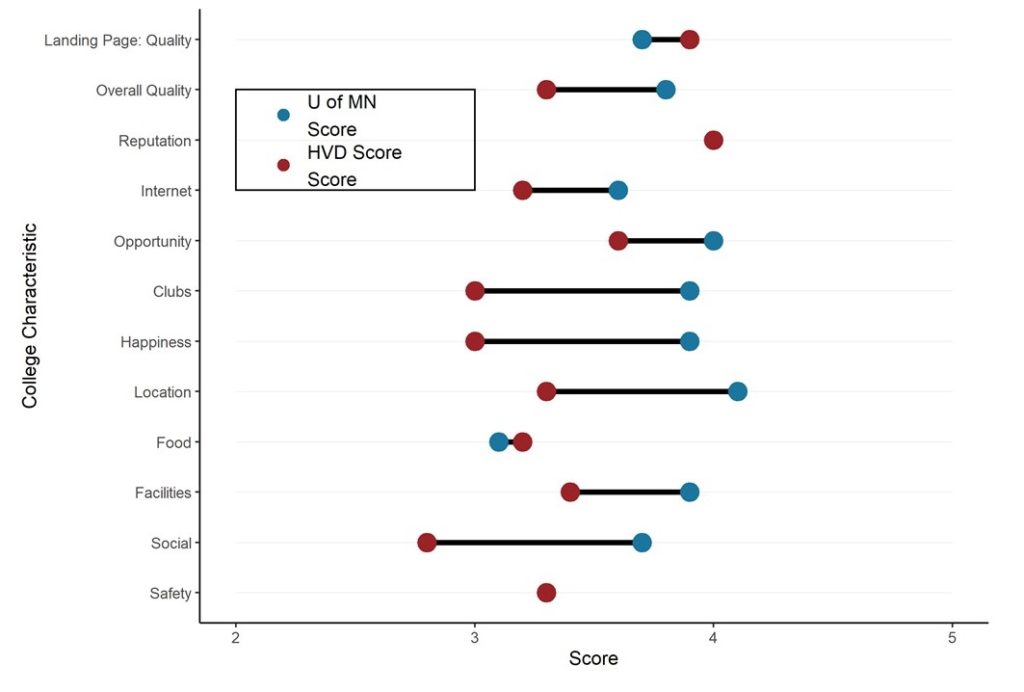
Since both the U of MN and Harvard use a dark red color (technically not the same color – “maroon” vs. “crimson”, respectively), I thought I’d use red for Harvard only, and a blue color to represent cold Minnesota for the U of MN. The plot makes it easy to see that Harvard is only better than the U of MN on two things – the quality score on the landing page, and food. To everyone who sees this, please understand – the food off-campus in Minneapolis is much better than in anywhere in Boston. I mean Indian food and vegetarian/organic food – and also, make sure you order the mock duck – from anywhere that serves it!
The dumbbell plot also makes it totally obvious that in terms of reputation and safety, at least on RateMyProfessors.com, Harvard and the U of MN are the same. I think I’d agree with the safety score – but reputation? If this is true, you are wasting your money going to Harvard!
The plot also easily shows that the U of MN is far better on many of the points. However, this is a bit biased – I did not anchor x at zero, which is the beginning of the rating scale. I wanted the magnify the differences – but this can lead to a biased interpretation, that the differences are bigger than they are.
In the end – what is important to you when choosing a college? If you don’t care about the food and you do care about the happiness, then maybe the U of MN is for you. And who knows how good these ratings are from RateMyProfessors.com? Wouldn’t a web site with that topic attract disgruntled students? That could be another source of bias
How to Make a Dumbbell Plot for Comparison of Rated Items
You can get this code on GitHub, but I’ll show it here and explain it. As is always true, we need to start by making a data frame designed to be plotted in the ggalt package.
Preparing the dataset
Order <- c(12, 11, 10, 9, 8, 7, 6, 5, 4, 3, 2, 1)
Char <- c("Landing Page: Quality",
"Overall Quality","Reputation",
"Internet", "Opportunity",
"Clubs", "Happiness",
"Location",
"Food","Facilities","Social", "Safety")
UofMScores <- c(3.7, 3.8, 4.0, 3.6, 4.0, 3.9,
3.9, 4.1, 3.1, 3.9, 3.7, 3.3)
HVDScores <- c(3.9, 3.3, 4.0, 3.2, 3.6, 3.0,
3.0, 3.3, 3.2, 3.4, 2.8, 3.3)
WebPageScores <- as.data.frame(cbind
(Order, Char, UofMScores, HVDScores))
class(WebPageScores$UofMScores)
Let’s examine this code:
- The strategy for making this dataframe is to first make the columns I want as vectors, and then “column bind” (cbind) them together as a dataframe.
- The Order vector (which will turn into the Order column in the dataframe) is made so I can use the reorder command in ggplot2 and put the rated items in the same order as they appear on the web page. I realized that if I reversed the order when I coded this column, then using reorder But another way I could have done it is just ordered them forward, then called for reverse ordering in the ggplot2 command. I just thought it was easier to code this way.
- The next vector, Char, stands for characteristic. It’s also obviously a character-formatted variable.
- The UofMScores and HVDScores vectors contain the scores on the various items from the two colleges.
- Order, Char, UofMScores, and HVDScores are then column-bound with cbind into a dataframe. We make sure the resulting object is a dataframe by using data.frame.
- This produces the dataframe WebPageScores. This is what we will use to make the dumbbell plot for comparison.
Finishing Touches to the Data
We have a few more things to do before we plot. First, we need to convert Order and the score variables to a numeric format. We also have to pick colors for the dots representing the U of MN and Harvard, and load our packages.
#convert scores to numeric
WebPageScores$Order_n <- as.numeric(WebPageScores$Order)
WebPageScores$UofMScores_n <- as.numeric(WebPageScores$UofMScores)
WebPageScores$HVDScores_n <- as.numeric(WebPageScores$HVDScores)
#designate colors of the points
UofMN_col <- c("#1a759f")
HVD_col <- c("#9b2226")
#load packages
library(ggplot2)
library(ggalt)
library(tidyverse)
Let’s unpack this code:
- Running the class command on the UofMScores shows that it is in character format. So is Order and the other score variable. These need to be converted to numeric to be used in the plot.
- The next three lines show the use of the numeric command to convert the original variables (e.g., Order) to ones that are in numeric format and have the _n suffix (e.g., Order_n)
- Two vectors are coded with the hex code for the color wanted: UofMN_col is blue, and HVD_col is red.
- Finally, we load packages
Building the Plot
Here is the code to build the plot:
#build the plot
ggplot() +
geom_segment(data=WebPageScores, aes(y= reorder(Char, Order_n),
yend=reorder(Char, Order_n), x=2, xend=5),
color="gray87",
size=0.05)+
geom_dumbbell(data=WebPageScores, aes(y=reorder(Char, Order_n),
x=UofMScores_n, xend=HVDScores_n),
size = 1.5,
color="black",
size_x = 5,
size_xend = 5,
colour_x = UofMN_col,
colour_xend = HVD_col) +
ylab(c("College Characteristic")) +
xlab(c("Score")) +
#hand-crafted legend
geom_rect(aes(xmin = 2, xmax = 3, ymin = 9, ymax = 11),
fill = NA, alpha = 0.4, color = "black") +
annotate("point", x = 2.2, y =10.5, size = 3,
colour = UofMN_col) +
annotate("text", x = 2.3, y=10.5,
label = "U of MN nScore", hjust=0) +
annotate("point", x = 2.2, y = 9.5, size = 3, colour = HVD_col) +
annotate("text", x = 2.3, y= 9.5,
label = "HVD Score nScore", hjust=0) +
theme_classic()
Let’s look at this code more closely:
- The code is split into two parts: making the plot, and making my kludgy hand-crafted legend. I’ve found that sometimes, it’s just easier to kludge a legend in ggplot2 than to try to program it in.
- The first set of code for geom_segment builds the background for the dumbbells. If you run this code alone, you’ll see this (also shown on the original blog post referenced above). Notice the use of the reorder command, and the Order_n
- The next set of code builds the dumbbells. color=”black” designates that the horizontal lines in the dumbbell will be black. x and xend define where to plot the scores, and colour_x and colourx_end define the colors.
- ylab and xlab relabel the axes.
Then comes the kludgy legend:
- I start by drawing a black, transparent rectangle with geom_rect by specifying the coordinates and setting the fill to NA and the color to “black”.
- Then using the annotate command, I place points and text on the plot to create the legend.
Originally published on September 20, 2021. Code reformatted and video added on April 2, 2022. Refreshed banners on March 12, 2023.
Read all of our data science blog posts!
Want to compare multiple rankings on two competing items – like hotels, restaurants, or colleges? I show you an example of using a dumbbell plot for comparison in R with the ggalt package for this exact use-case!


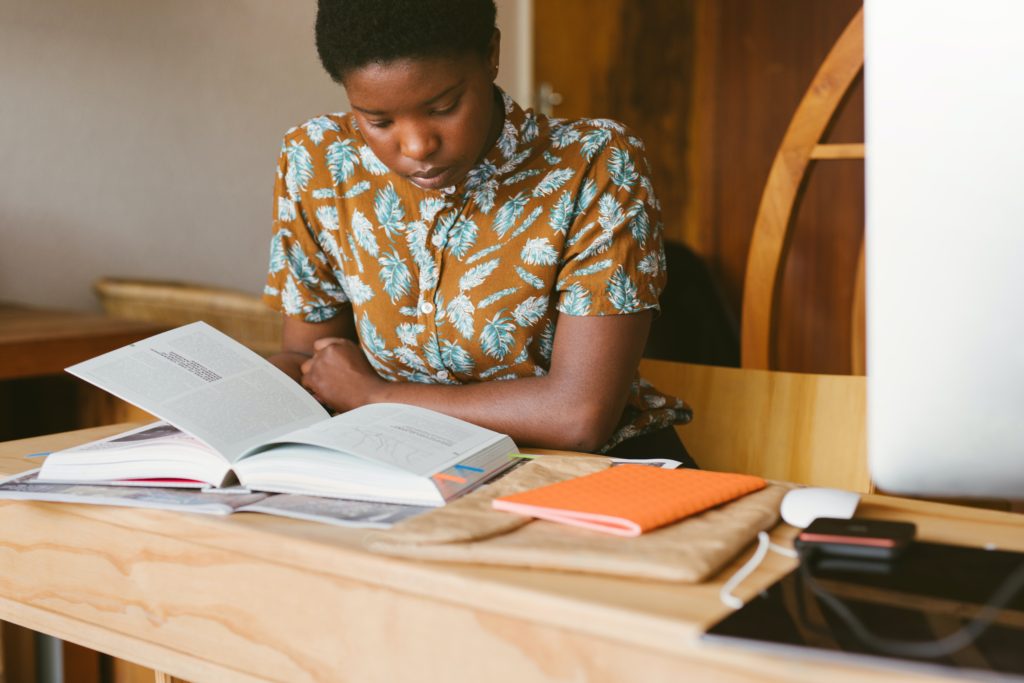
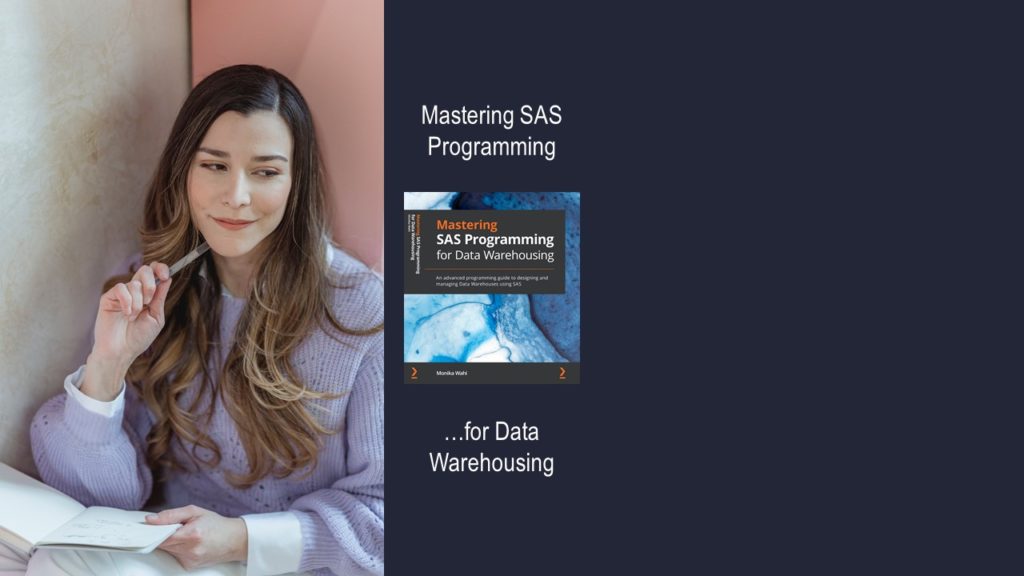
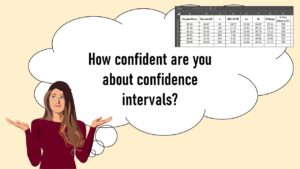
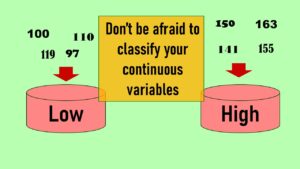
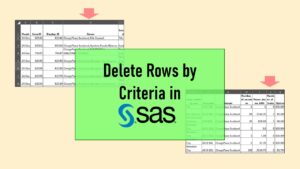
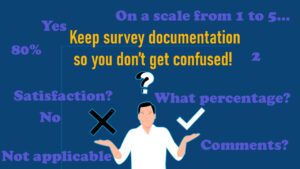
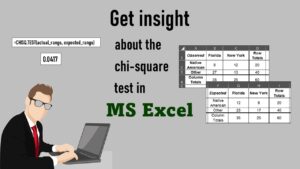



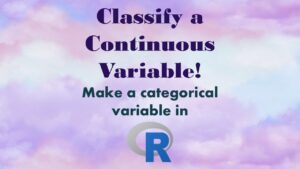
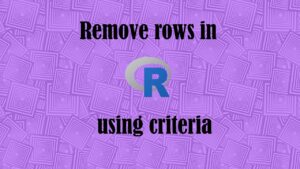

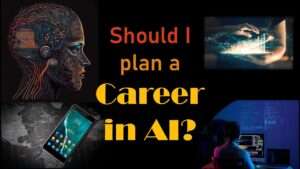





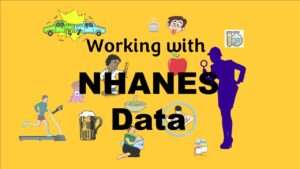

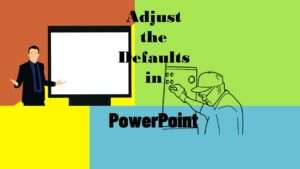
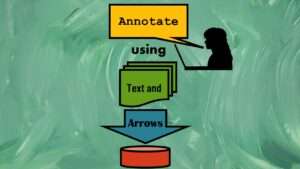
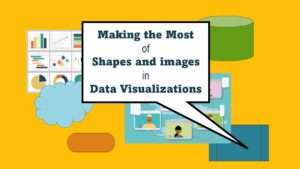
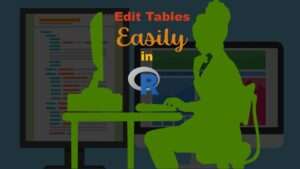


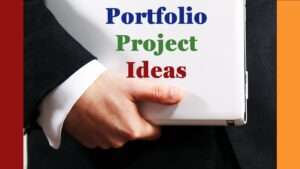


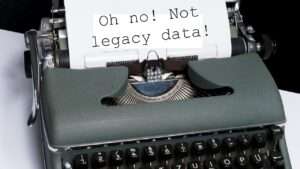
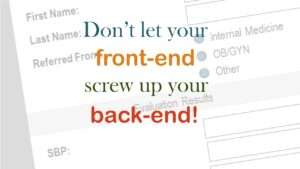
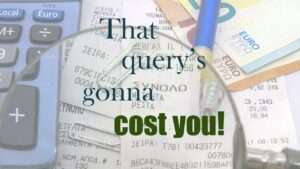

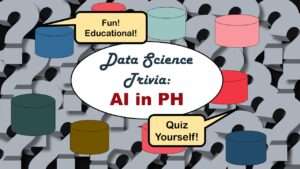



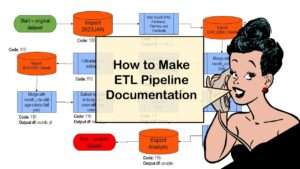


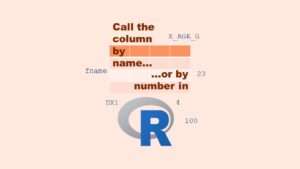

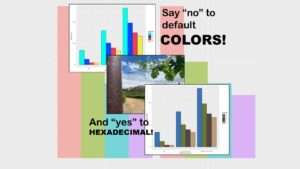


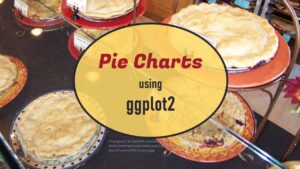

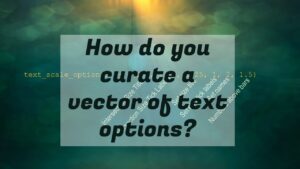
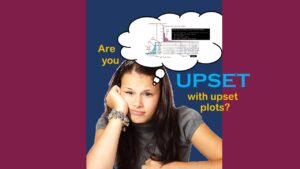


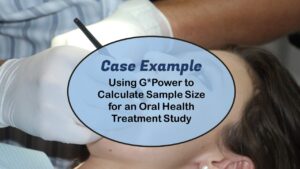



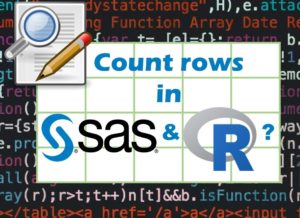


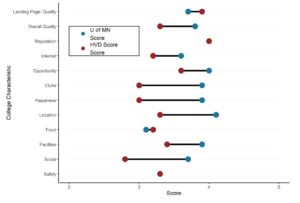
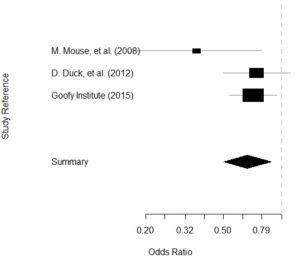


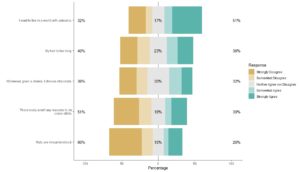
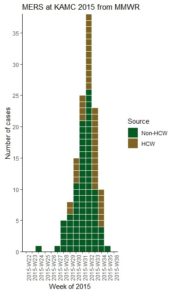
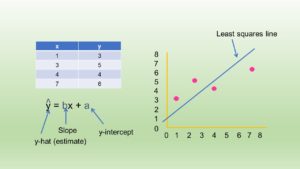
Hi, Do you know if its possible to put error bars on one of the ends of a dumbbell plot?
Hi, thanks for the comment. I could not find an example of anyone doing that with a dumbbell plot – but then I realized, you should be able to just use an additional ggplot command to add the error bars, which is what you do in other plots (e.g., bar charts with error bars, and line graphs with error bars). You would basically place a geom_errorbar object and position it around the dots. See an example of what I mean with geom_errorbar here only with a bar chart: https://dethwench.com/adding-error-bars-to-plots-in-r/