One day, I was riding home in the back of a Lyft and my phone rang with an unfamiliar Florida number. A voice that sounded gruff and vaguely threatening insisted in a heavy accent that I knew who he was. After an escalating back and forth, I realized it really actually was my colleague from Florida. It’s just that my colleague is really about five feet tall, but he sounded like a yeti on the phone – mainly because his South Florida-Mandarin accent was laced with panic.
It was tenure packet time, and my colleague had been publishing like a crazy man. His generous teaching nature, brilliance and sense of humor had attracted students from all over the globe to his now-popular lab, and this had resulted in a fountain of peer-reviewed publications. These, on top of his teaching and committee memberships, built a personal history that was quite impressive, given it was over five years since I left Florida, just as his lab was taking off.
“Please! Monika! Help me update my curriculum vitae!” he begged.
I sighed. “Okay, send it to me. I’ll do my best.”
He Had Kept Pretty Good Track of Everything…
…but it was predictably a mess. Maybe you’ll recognize the following common CV “diseases”:
- Unclear sections – what goes where?
- Publication messiness – organizing abstracts, including lectures and book chapters, other publications
- Missing information here and there – dates, places, exact titles
A typical CV takes me between 10 and 40 hours to clean up when presenting for a tenure package. However, my CV is golden. It always has been golden – from the time I started it in the 1990s.
Why? Because I used to be a research secretary and keep up CV’s. Here are few of my hacks:
Hack #1: Use Zotero to Keep Track of Articles and Abstracts
Those of you who know me know I use Zotero for all my reference management needs. Zotero is a fremium software that was built as part of a grant. It was meant to make it easier to maintain and share reference lists, and it does – I give it five stars. If you are thinking of using it, take a look at my tutorials I made in 2013. Zotero looks different now, but you can get a rough idea from my videos how useful it is.
Hack #2: Leverage “Continuous Section Breaks” in Microsoft Word to put Current Heading in Header
CVs get long (if you are lucky!), so it can be hard to tell when you are reading a long document what section you are on. However, you can get around that by using a combination of a continuous section break and removing “link to previous” in the header and giving a unique header for each section. See how I do that below.
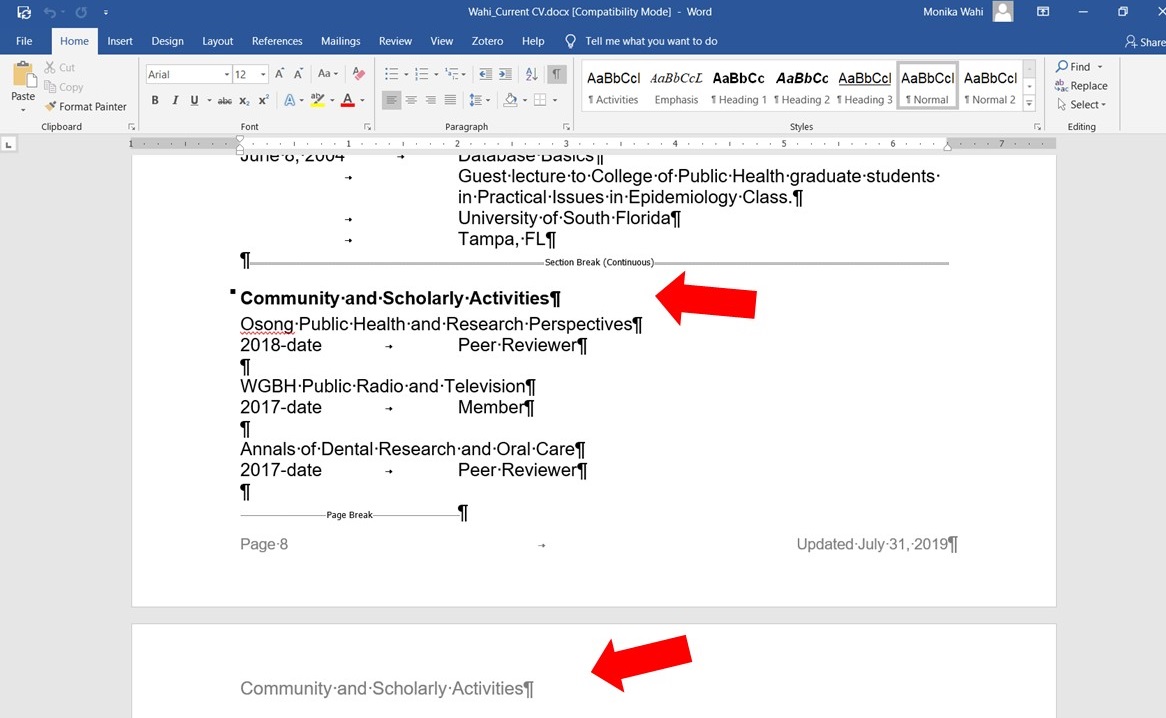
Hack #3: Use Styles in Microsoft Word for Headings
I use the styles feature in Microsoft Word for my headings. This allows me to navigate the CV from the left navigation pane (I get there doing control-F to get the navigation pane and then clicking on “headings”).
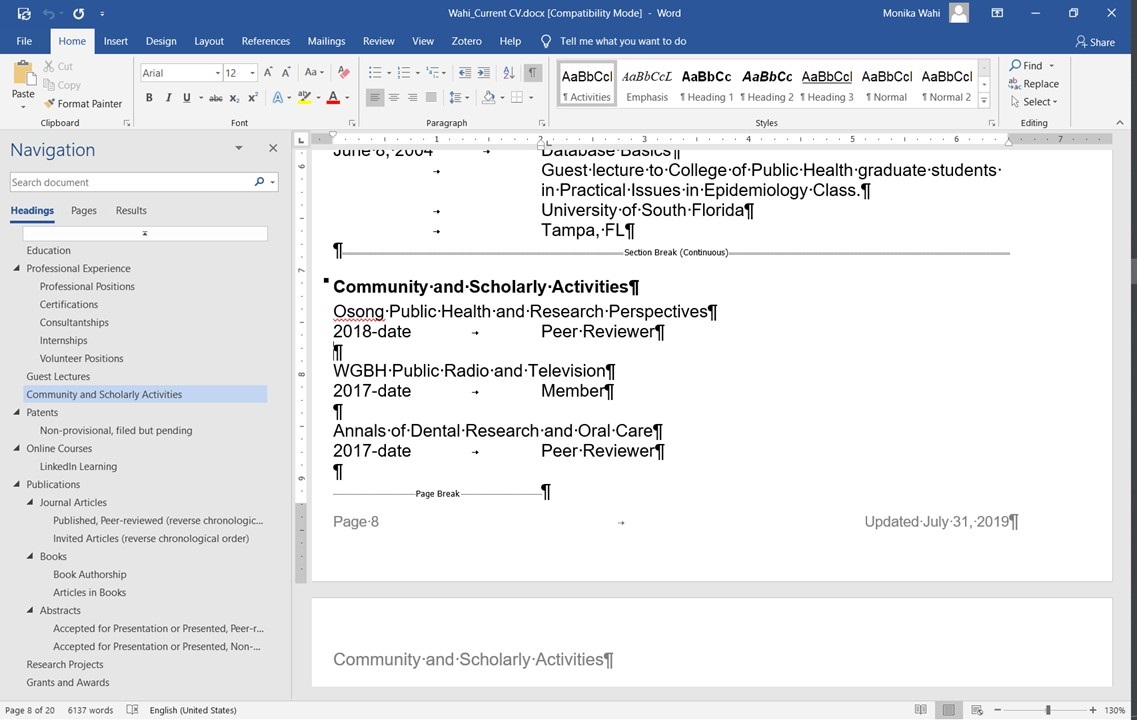
Hack #4: Manually Update a “Last Updated” Date in the Footer – and Keep it Updated
Don’t have a date field that automatically updates – you want to make sure on the date you record, you actually go through your whole CV and make sure it looks good. You will see the “last updated” date in the footer of my CV in the images above.
Every time something new happens that belongs on my CV – a new article is accepted for publication, a new abstract is presented at a conference, or I publish a new course on LinkedIn Learning – I not only update my CV by adding that information, but I look through the whole thing. This is how you make sure you keep your basic information – address, phone, e-mail, workplace – updated. These little things can easily get away from you.
After I look through the whole CV, give it a little makeover, and update it, I change the “last updated” date in the footer. Then I can feel comfortable that it really looks good on that date.
What if I’m Like Your Colleague and It’s Already Too Late?
Don’t feel bad – it’s a common problem! Just e-mail me at [email protected] and attach your CV, and I’ll give you a free consultation and quote for what I would do to give it a makeover and make it perfect for your faculty tenure package!
Photograph of Northrop Auditorium by AlexiusHoratius.

